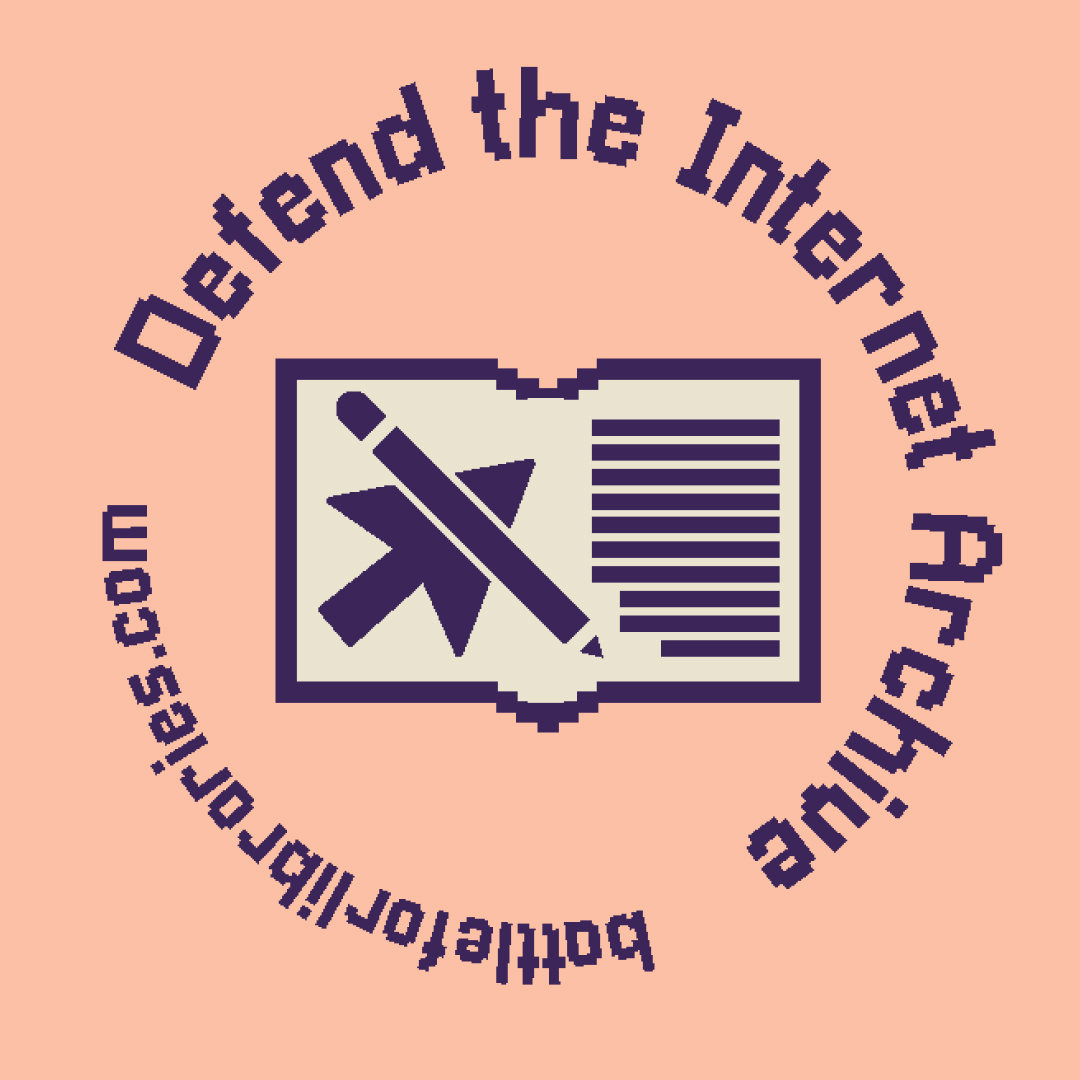And Again: Cut Internet Cable, Computer Issues, Black Shit
Internet cable was cut again first Saturday morning, so exactly one month after the previous time. It seemed to be the same sort of issue as that time too, in the sense that it was probably not theirs but what links them to their provider, and the initial message was that the guy will see what can be done Sunday morning, but then it was fixed around 8 PM that same evening, and around 8:30 PM he actually called to notify us and ask to check if it’s really working.
Well, with all the construction work in the area lately, the problem was likely to repeat itself and did just this morning, also at about 8:30 AM, which was the time it failed on Saturday as well. However, this time my system actually noticed the lack of a connection, so it was something between me and their servers, not farther on. Got even scarier when the signal was completely gone for a while, making me think somebody was cutting the cables in this area one by one, but I guess what was going on was that they were working on fixing the issue, as the signal reappeared after a while and eventually the connection was restored as well, though it took some more time before that happened.
This isn’t looking good, since they really started working on the buildings on this street leading from me to them, right on the section in between, plus that they just recently actually started working on the front side of the building next to mine, after largely dragging their feet and only now getting around to finishing the back despite supposedly starting to work on it almost a year ago. So something’s telling me this will happen again, and I can only hope it’ll continue to at least be fixed on the same day, and perhaps even within a few hours as it was today, and that it won’t drive them out of business or away from the area.
Today’s loss of connection also seemed to cause an odd computer issue, where the CPU load was reported wrong, one SETI@home work unit appearing to take about 55% and the other about 45% instead of each of them at 50%, so fully using one core, and I was noticing some refresh rate issues, which became more obvious when I loaded a game, at which time I noticed a lot of cracking in the sound as well. After rebooting, the issue seemed solved, but the connection also worked after that reboot, and it’s also possible that something had to be reset before the connection could be restored after the work they did, though the LEDs on the switch only started blinking quite normally mere seconds before the reboot. However, when the connection failed again as I was writing this, the problem reappeared after turning the network chipset off and back on, disappearing when I unplugged the switch and reappearing when I plugged it back in. Rebooted again and, even though the connection still didn’t work right away, the problem was no longer there, but the connection was also restored within a minute or two, though the LEDs look all wrong. No idea what’s going on, but there sure is reason to fear a serious hardware problem here.
Also, on top of those issues with Emsisoft that aren’t actually solved but which at least in case of the apparently corrupt logs don’t seem to act up again, now I have something else which I wonder whether it has to do with hardware or software. What I mean is that I rebooted again on Monday to test something and for some reason also decided to install two optional Windows updates then, including the August bundle. Why did I do that, no idea, but after that reboot I saw all coolers being reported at 70.6% instead of the around 78% normal speed for the CPU temperature on the setting I selected, and that speed never changed. And I do know they were running slower, because the rear one is a bit noisy at higher speeds and I wasn’t hearing it at that level.
Uninstalling that update didn’t fix the issue, and neither did reinstalling it again today, along with the important ones and the July bundle which I had never installed before, both of them being reissued yesterday. Changing the minimum speed in BIOS to a custom 80% from the 70% of the selected preset worked as expected, but now I did another test by setting 70% at 30°C, 75% at 50°C and 80% at 60°C and I’m getting a steady 72.5%, which led me to believe that the BIOS had suddenly decided to set the fan speeds according to the system temperature, reported as 37-38°C, instead of the CPU one. But after this other reboot now, I changed it to 80% at 40°C, and still 80% at 60°C, and I’m getting 81.6%, so I’m completely at a loss, but it definitely is worrying and I’m thinking of anything from motherboard or CPU failure to some really nasty malware infecting the BIOS or something else that can’t be scanned. No idea what I’m going to do here.
And also no idea what to do about the health issues, since I once again shat black yesterday. Maybe not quite the same shade and definitely wasn’t as “explosive”, but I was rather expecting it after how things felt the night before, after quickly eating shortly before bed since dad only went to sleep around 3:30 AM. And things definitely aren’t well in my abdomen at all, and I keep feeling that odd feeling of pressure or whatever it is on the left side. And all I’m doing about it is panicking more and more… To the point that I sent someone a rambling message in which I was also asking if she’ll actually go with me if I will go to have things checked out, though we didn’t even meet before and it’ll be all sorts of fucked up and I have no idea how to do these things and won’t be able to think or speak or anything if I will go.
But at least I ran today, on about three hours of sleep and an apple and two plums, after not eating at all last night since dad seemed to have no intention of going to bed at 3:30 AM and I therefore decided to crawl in bed myself, eventually falling asleep at some point after 4 AM and waking up shortly before 7:30 AM. Tried to go to the kitchen and make a salad and grab the other things then, but his alarm rang at 8 AM, so I rushed back to my room as soon as he went to the bathroom and then just went out to run after determining that the Internet problem wasn’t going to be fixed right away. Did finally eat after I got back, since he wasn’t back yet, but I sure wonder when he sleeps anymore and how he manages this… And also how will I manage it if I won’t even be going to eat at night anymore…
But back to today’s run, despite the cool temperature and lack of wind, I really couldn’t keep up the passable pace of the first lap in the second, so the time was 35:44, with sector times of 4:37, 5:15, 6:12, 4:49, 5:25, 6:18 and 3:08, making for lap times of 16:04 and 16:32, that second lap being the slowest lap out of all proper seven-kilometer runs during the day. And I must say I really pushed towards the end to even manage that, even having someone in front of me that I struggled to not fall farther behind of on the second lap’s third sector, so without that it’d have been even worse. And things hurt in my abdomen after I was done in a way that didn’t really happen in quite some time even so.