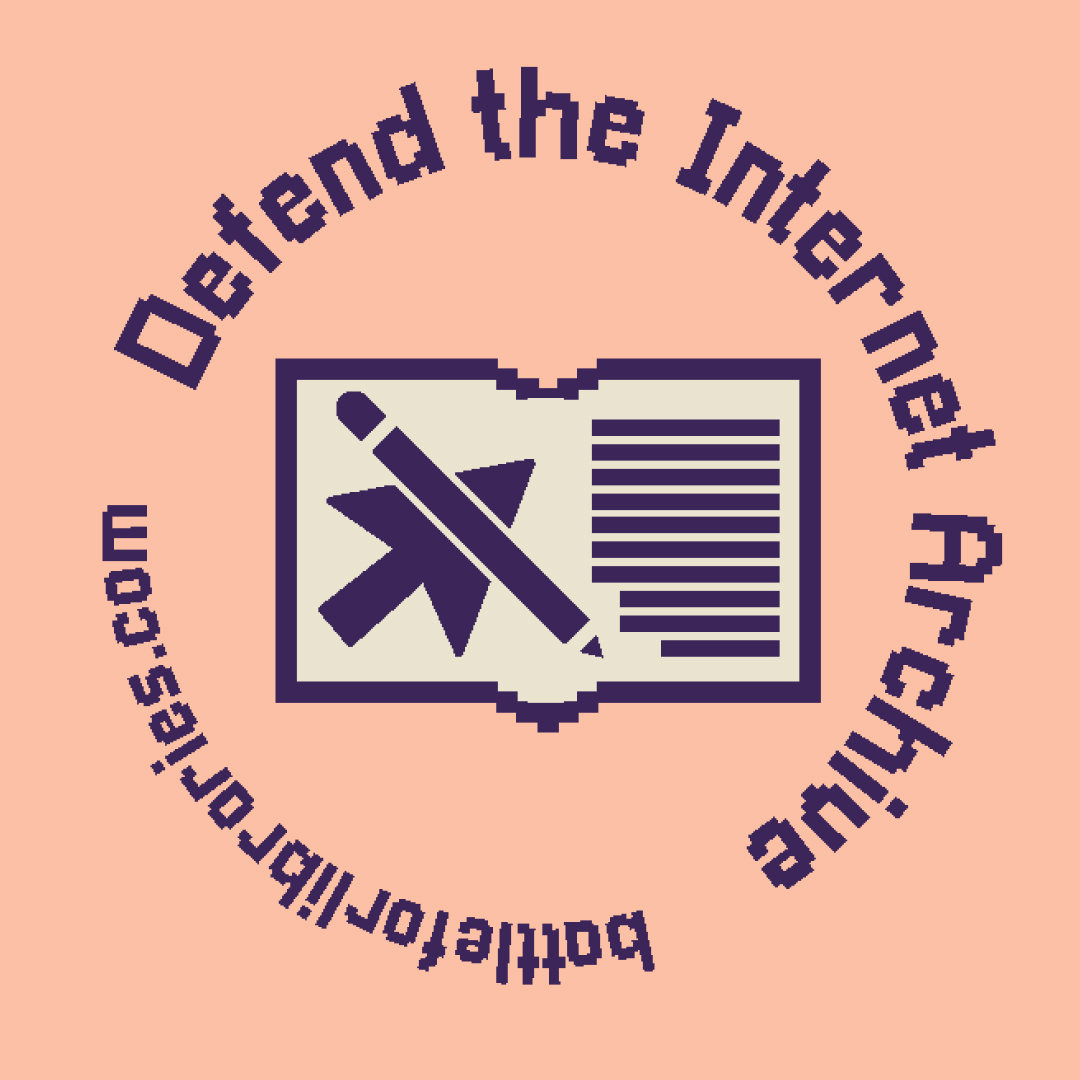BIOS Update
This was a first for me, flashing the BIOS. As with anything that might break my computer, I was scared silly, but everything seems to have worked out well, thankfully.
I think all settings are back to the way they were before and the one difference I’m noticing is that the Windows Experience Index rates my system’s “gaming graphics” performance as 4.8 now, it was 4.7 before. Another minor thing I noticed, in BIOS this time, was that the RAM voltage is no longer listed. Since it detected the required voltage correctly the first time I assume there would have been no problems now either, but I set it manually to 2.1V (or +0.3V actually, since the setting refers to the standard 1.8V) just to be sure.
A scary moment was when I saved the proper BIOS settings again, after initially loading fail-safe defaults right after the flash, and rebooted. It didn’t just reboot, it turned itself off, waited a couple of seconds and then turned itself back on. Let’s just say that those couple of seconds were quite long, I wasn’t expecting it to do that!
I’ll have to see if this also fixed the problem with the clock. Saw some people posting messages saying that they had experienced the same problem with this specific board under Vista (or Linux) and updating the BIOS to F2 either solved it or made the time loss be negligible, only a few seconds per day instead of over four minutes. If F2 did that, F3 should normally be even more likely to solve it, right?